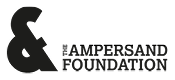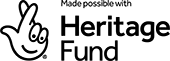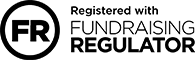Sign up for our newsletter
Keep up to date with all our latest news, online events and ways to visit the Museum from home.
You'll get the best experience from the Sheffield Museums website by using the latest version of the web browsers listed below. The website may not display correctly in older versions or other browsers. Using the latest version of your browser will also ensure your browser is secure.
Not got the latest version of your browser installed? You can download the latest free versions via the links below:
The Sheffield Museums website has been developed to provide an accessible experience for all its users. All existing development adheres to WCAG 2.1 Level AA standards and future development work will adhere to current W3C standards.
You can view any PDF documents on the Sheffield Museums website using Adobe Acrobat – download or upgrade this program for free at the Adobe website. If you're using a screen reader to access PDF documents, you can find more information and resources at the Adobe website.
Most web browsers allow you to pick which fonts, colours and text sizes are used to display web pages. You can find more information via the links below: